There has been quite a bit of activity on the Soft Velocity blog of late. And it’s highlighted with a number of videos. These are showing particular aspects of Clarion 7.
Taking the time, I found, to watch them with Clarion 7 open so you can go and see exactly what is being talked about, is quite valuable.
With Jaymoe development, I decided to use Clarion 7 as my text editor. With a new pc in tow, running Vista, and not wanting to bring across my UltraEdit .. it has proved a success.
One detail was bugging me. Strange behaviour was occurring with the tabbing and indentation. Couldn’t for the life of me work out why the editor wanted to move my stuff around.
Of course, after watching the Tools video tonight, the issue was clear. I need to change my tabbing to "Automatic", from "Smart". And further, an F1 press for Help reveals ..
Indentation
There is three modes of indentation available in the Text Editor:None
Set this to turn off all indentation effects.Automatic
With Indentation set to Automatic ,the Text Editor keeps a running indent. When you press the Enter key, spaces and tabs are inserted to line up the insert point under the start of the previous line.Smart
After a keyword statement, the next line is indented by the tab size set above. After certain keywords (break, return etc.) the next line is "non-indented".Other rules for Smart include
Indent statements from the CODE keyword position (default = on)
Treats any expression that ends with a colon ":" as a label in the CODE section (default = off, where colons are treated as an actual procedure call)
Indent a line after the Enter is pressed at the end of the line (default = on)
Indent pasted text if several lines were pasted (default = false)
Preferred column number (if the keyword should not be indented relative to the parent it will be placed to the preferred column, default = column 21)
Indent comments (default = off)
There you go. Not bad. I’ll probably give it a whirl once the appgen comes along and I get full swing into embed coding.
Of course, just realised I can also Snagit ..
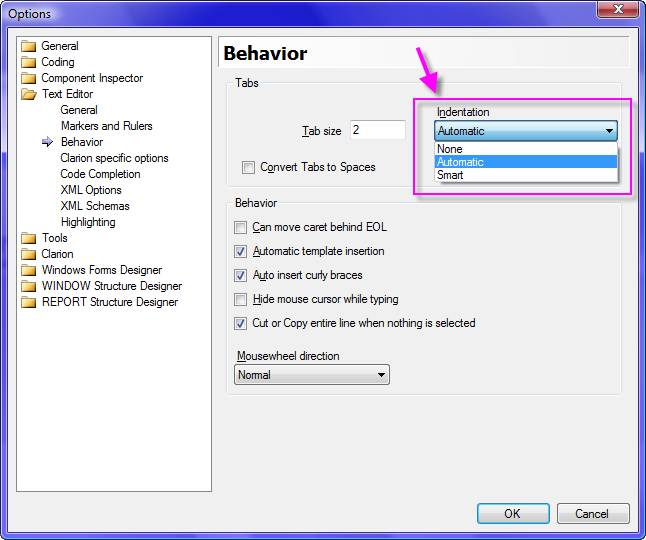
Ahhh, that’s why _Behaviour_ comes up misspelt in Live Writer .. it’s not the _right_ way of spelling. Ha ha.
Anyway, don’t forget to barrack for the Wallabies ..
