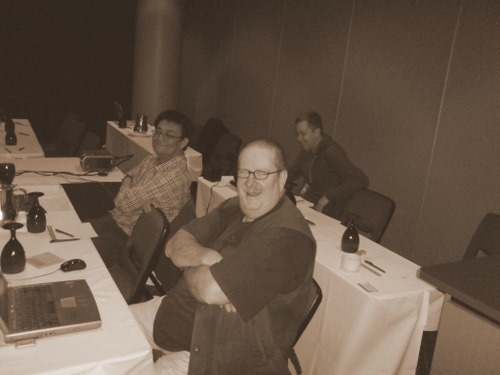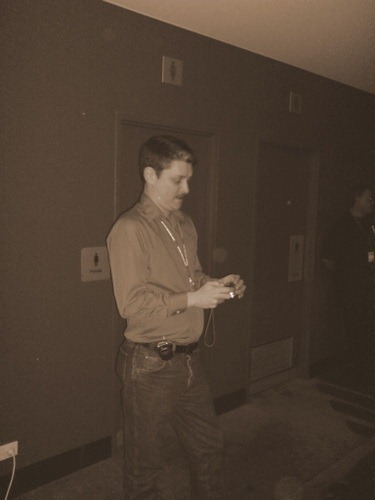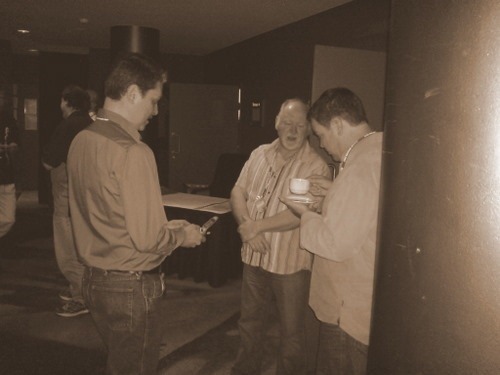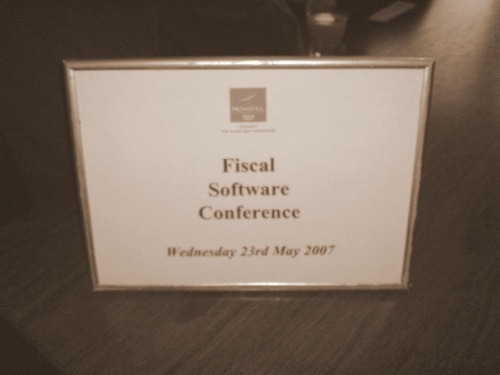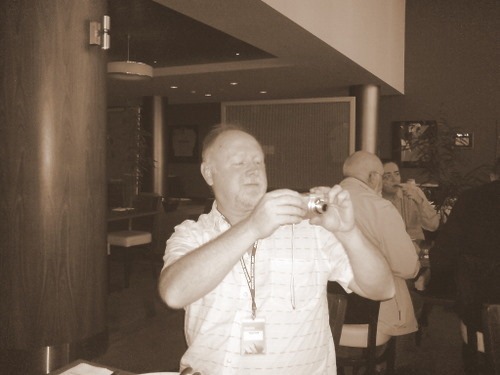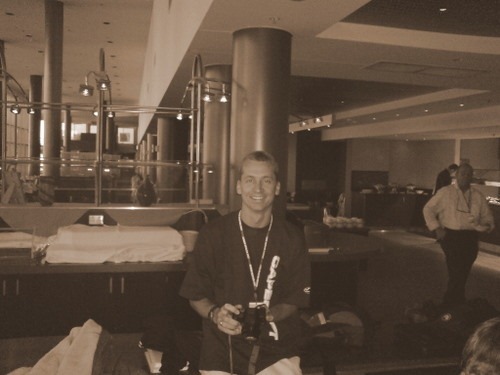I’ve put up a post on the Aussie Devcon website .. go check it out.
Old Tom was a Killer Whale. His myth and legend and reality are sprinkled throughout Eden.
Old Tom’s skeleton can be seen on display. Pictures and Paintings and any number of knick-knacks can be found throughout Eden.
Old Tom. He represents the best thing about Devcon.
Eden is a place of subtle magic. The best thing about Devcon 2008 for me was that the surroundings magnified the experience to such a degree that even without the wonderful content it would have rocked.
Friday, In Which We Sat In The Dark
Friday started out with Bob Z giving us the once over a "Top Secret Shush Now" build with the Appgen.
Admittedly, it was cool. It looks like it will be an extension of what we already know. Not revolution, but evolution. Other people have already said this. I like that it’s the same. There’s a lot of good about the current Interface.
Although people will get their funk on, when Bob Z said "soon" this time, I was inclined to believe that it is going to be soon. Of course, there’s a whole barrel of fun when the Appgen comes out, because it’ll get broken half a hundred ways to sunday, and loud voices will express their discontent.
But everything on Friday would be overshadowed by events outside our control. Bob Z spoke, Diego spoke, and then Bob F spoke. One minute we were there, sitting, listening, writing emails, reading blogs, laughing at Bruce’s antics. The next minute complete darkness enveloped the town.
No. I tell a lie. It was only _half_ the town.
It’s a strange thing, to see lights in the distance, down the main street, but to be walking around in total darkness. Awesome! Everyone went to either the pub, the pizza shop, or the local chicken joint.
Electricity arrived back in time for a scrumptious dinner, and the bonding began.
People are the biggest reason why I love Devcons. Making new friends and acquaintances, watching how different personalities interact, trying to build together solid relationships that will carry our community onwards.
Of course, MOST people go to Devcon to grow their business, to become better at using Clarion, to establish business contacts.
And a fair bit of that went on.
Saturday, In Which A Panel Was Adjusted
Saturday’s talks began with Lils George, who hails from India. I must admit, on speaking with Brett, I got his message all wrong. My understanding was that he was speaking about getting people to Contract _for_ them, but others have said it was getting them to Contract _for_ you.
Anywhichway it was a strange occurrence. I’m not sure what to make of his stuff (brochures etc). Lils was certainly well-meaning, and for a small number of devs (relatively) it was a show of faith that he travelled all that way. However, I wasn’t really swayed. Indian Development Houses have got some rough stereotypes going against them, and I don’t think we were given any reason (from Lils’ talk) to disbelieve them.
Bob and Diego then took us through some very interesting stuff. In particular, the Mobile Development space is looking like it will be very sweet indeed. This was a big talking point amongst people. Some folk have already gone with VS because they cannot wait. Others are waiting in the hope that Clarion The New will give them unprecedented Development abilities for Mobile applications.
Michael Summons gave a fantastic talk on Business Practices. Michael runs his own business, along with lecturing for a University. His talk was clear and concise. I mean, it was really really good. Michael is passionate about getting Clarion into the Universities over here, and thinks Clarion .Net will be the product to do it. For what it’s worth, I agree completely.
Kim Davies then jumped onto the "awesome talk" bandwagon, delivering a Marketing Slant on Business Practices. Both his and Michael’s talks would be super to have as bullet points, so as to refer to when going through the daily processes of working your own (or someone else’s) business.
Following that, Bruce (The Man From Capesoft) gave us a pearler of a talk on Customer Service. Bruce’s First Rule/Law, which comes in many slightly varying forms, made it’s compulsory appearance (Don’t Believe What They Say).
Then we came to the Panel. Since this was my idea, I’ve got some thoughts that might sound a bit hard, but it’s only bashing me .. so that’s okay.
The Panel was good. We got some great conversation out of it. Voices got raised, lowered, altered. Opinions were thrown around like missiles. Some people learned things, others stuck their head in the sand.
The Panel did what it was supposed to do.
But. It was weighted wrong. I realised this almost from when we sat down. We had three Soft Velocity folk and one Bruce folk.
What I should have done was gotten one SV, one Bruce, and two people from other areas. I’ve got a couple of people in mind for next time (if I’m given that responsibility).
Also, the topics needed to be more .. thought-provoking. More controversial. More stimulating.
Saturday night was upon us, and everything came to standstill while I shouted myself horse at the telly watching the Waratahs go down to the Crusaders. It’s okay now though, cause we got Deans! Heh heh.
I had an absolute blast doing the Trivia Night. Sure, there were a lot of mistakes. Celebrity Heads was a shocker. Ha ha. Fighting over whether Darth Vader was a cartoon character. My profuse and humble apologies to One and All.
But it was really really enjoyable. And I hope it was for everyone there. We had a bunch of laughs, and discovered some random facts, like the lyrics for Old Man River. Urg. Another poor choice.
Sunday, In Which We Gave Away A Lot Of Stuff
Michael gave us another talk on Sunday morning, for which I either wasn’t there, or was so brain-dead from Saturday that I don’t remember it. Suffice to say, others have said it was good.
Bruce then hit us with some great wisdom on using Views. Lots of people, at least the ones I talked to, learnt at least one or two things from this talk. Bruce then gave the obligatory Capesoft Bling talk. He showed us their new product, TabTree. Not bad at all.
Then Diego gave another technical wizardry talk on Clarion Win 32 and Sharp.
Then Bob rounded off with some mapping out of the future. That Clarion.Net AND Clarion 7 are the future.
Synopsis, In Which I Opine About Stuff
I’m not a Technical Evangelist. I’m a Community Evangelist. It’s not hard to see. Dave Harms is a Technical Evangelist. He knows his stuff. Bruce Johnson is a Technical Evangelist. This is a distinction I’m coming to see more as this gig goes on. The Technical is vital. It is what most level-headed Developers want to know about. People go to the Devcon to find out what is new in Clarion. What Clarion can do for them, better than the other Dev offerings.
Community too, is vital. Goes along with the Technical. Without it, there would be no Devcon to hear about the Technical. It’s the Australian Clarion Community that has drawn the Soft Velocity people the last two years. We are a good Community when we are together. There is laughter and brains whirring and some egos bashing against each other.
The Devcon gave me a good view of the Community, at least the Australian contingent. We are doing well, and there is excitement in the air. But more than that, we are not standing still. There are people making money with Clarion, using it to it’s fullest.
Community is about getting to know guys like Ken, like Michael, and Kim (again, heh heh). It’s the new blokes from Adelaide, it’s watching copious amounts of wine be consumed, it’s listening to Geoff talk about how he feels that all the pain was so definitely worth it .. and a thousand other moments. I could list a lot more, but some folk might get a tad embarrassed, heh heh.
The Devcon was a success. My post at Aussie Devcon gives a more verbose thankyou list, but in summary, thanks go to:
- Geoff. He made it happen. ‘Nuff said.
- Bob Z, Diego and Bob F. They created the content.
- Bruce. He travelled from far far away and brought us much good.
- 3rd Party Providers, for their phat lewt.
- You. The Community that was there.
- And one other facet that I didn’t write about in the other post .. The Folk of Eden. What an awesome bunch of people you are. You gave us such a good time, not just accommodating us, feeding us scrumptious meals, but in your hospitality. You made us feel very welcome. Thankyou!