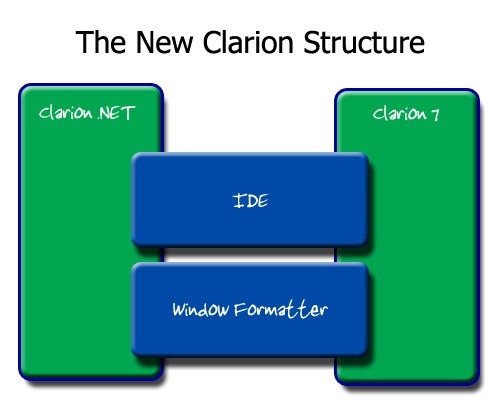I’ve decided to split posts about the Conference in half .. but not chronologically, or by content.
The split will go thusly. The Content, and then The People.
"The People" will look at .. well more than just the people. I’ll talk about my observations of the Aussie Community, issues that were addressed, what people were talking about, etc etc.
Okay.
Sometime Friday afternoon the Conference began proper. Bob Z was sighted. Tony gave a welcome speech. People arrived. Clipboards were opened. Three rooms were opened up into one big one. And everyone ate those little white mints. Man, they were hard to bite down on.
Our first session with Bob and Clarion 7 was all about the IDE. And you know what, if i recall correctly, we got through the entire couple of hours without a single question as to release date.
It was certainly bubbling about in the thinning mind-o-sphere, but quite amazingly, noone brought it up. Well, not till Saturday. Ha ha.
Anyway, what I’m going to do now is give you my notes. As they will be the best indicator of an individual point of view. I’ll just say, I don’t think I’m a good journalist. While i can certainly be obnoxious, I tend to wander off into various levels of reality, getting distracted by possibilities and dream-like sequences.
So here goes. My notes on Clarion 7 – The New IDE.
There will no doubt be quite a number of discrepencies in this report .. If you find them, please comment/email and I’ll update .. in RED no less :).
Cheers!
I’d also like to apologise for the dodgy, dodgy Editing. I’d forgotten how frustrating it is to take something from Word to HTML .. well, it is probably easy .. except I was trying to put this Live Writer in between, and then ended up spending heaps of time finding a wysiwyg editor (landed on Nvu) because I needed something that’s a lot better than Live Writer .. and Live Writer has a stupid limit on how large the page can be .. and .. AND .. Bruce! Quick .. Waffling again! ARRRGGGGG!!!!
I’ve just noticed in IE that the apostrophes are all wierd .. I’ll update as soon as possible, clean it up.
– Pads
- they have a pin
- you can move them anywhere you want .. which is true of all the windows
- you have the opportunity to decide how you best work with the IDE
- everyone will find their own preference
nice
the clarion header in the main window seems pretty huge
– Project
- an App, in essence is a Project
- now the Project is the big object .. the App now takes a second seat .. rather, the Project is now more visible than it has been.
– Solution,
- this particular one was created by Bob Foreman
- Solutions encompass more than Projects .. ahhh, the Solution is actually above the project, outside .. the project is a child of the Solution
- There are a bunch of cool options for the Solution
– Project Options
- output type, link mode, Target Name, Output Path
– start with debugger (F5)
– start without debugger (Ctrl F5)
Bob then pressed the right green button, and the build began and finished, and the Visual Styles Demo app started.
– Options
- Build and Run Options (under General)
- Output details
- Quiet, Minimal, Normal, Detailed, Diagnostic
- Output details
- Clarion -> Application Options
- Hasn’t changed much
- Clarion .Net
- Clarion for Windows
- Enable project parsing .. relates to code completion, Clarion 7 has code completion in the system. When you open any app or soln project, it is parsed immediately, completely. Used to build the code completion db. And the Class Viewer, somewhere in here.
- If you’re not gonna use the info, then you can turn it off
- Someone had an app, 750 modules .. I have to wait .. this takes that away.
- Versions
- Compile with any version (build, not just major) that you would want to compile with.
- You can have individual builds
- Let’s you take one IDE and let’s you use it with any version of Clarion .. we have known about this for a while.
- Window Forms Designer
- WINDOW Structure .. missed the last couple
- Different Designers .. Clarion 7, .NET, ASP .NET .. going to go through all of them.
- The "design" of these Designers is consistent across all versions .. which is a good obvious need
- Opens up the "School" example app
- "parsing" building parsing tables for Code Completion and the Class Viewer
At this stage, Clarion 7 broke. However .. (Bob’s issues with laptops). This can’t have made him happy. So yeah.
I asked if Bob wanted to run the demo on my laptop .. which allowed him to go into his issues with slides .. etc etc.
- Okay, the school example app
- Worked the second time.
- Showing us the class viewer
- The icons, Bob mentioned some of their lameness I think
- Works a lot like the c++ IDEs, which is natural, because it’s built offa SharpDevelop
- MDI Tabs, Different Styles on Sheet combinations
- Collapsing the definitions .. every piece of code
- Which again, is like the better IDEs around.
- Summary of what is within the collapsed code
- Bookmarks are saved between sessions ..
- Navigate Forward, Navigate Back ..
- So every place in the code you visit is saved in a buffer
- Now we’re looking at a WinForm version of the school app
- Straight MDI .. not much to it (Bob’s words)
- Another WinForm app with a twist
- It has the tabs coming across like a new tab in Firefox ..
- It’s using the same docking library that the IDE uses
- It’s an open source library .. Weifen-lou??
- Taking a look at some of the Designers
- Comparing designing for Win32, WinForms, ASP.NET, Compact Forms
- The Properties window (dockable etc etc) replaces the current Properties window in C6. A far far better interface .. oh man
- I wonder if this whole IDE will scare people .. being too much like MS and other stuff .. OR too much NOT like the preceding Clarion IDEs
- Powerful searching (and replacing)
- Eg. Multi-DLL Solutions .. you can search across the whole family of apps/projects
- Bob does a "Find All" .. which brings up the Search Results
- Double-clicked on a search result, and the window popped up.
- Every key is stored in a text file, so you can change it if you want
- Ambient Properties
- That you select more than one control .. change a property, and they all change .. like the F12 (similar in practice, but more powerful .. Bob’s words
- The IDE is looking slick .. and the window designer .. nice.
- Goes into Options .. WINDOW Structure Designer
- General -> Smart Tags, Auto open Smart Tags, Suppress Transparency, UseVisualStyles by default, Select Toolbox .. missed the rest
- Grid Options -> Snap Lines
- Makes it very easy to visually align a control
- Better than the snap-grid .. arguably
- Back into the WinForm app
- There isn’t a keystroke to activate the Designer
- It’s a tab at the bottom of the window (this isn’t in Clarion 7, only in .NET)
- In .NET can have one class .. I don’t really understand what Bob said here, as to why it’s only in .NET .. should have listened better.
- Can do Regular Expressions in the Search and Replace
- Bob goes into a couple of different design contexts .. forms, reports ..
- Opens up an ASP.NET app, and then the Designer ..
- Showing again the consistency between the Designers
- uses IE to show the app
- code is all Clarion code, for the ASP
- Compact Forms
- Can’t run (test) directly, but through the Device Emulator.
- nice, looks like Eclipse/NetBeans stuff
- This doesn’t look TPS files .. uses an XML dataset ..
- But all Clarion code that’s driving it.
- Clarion to CSharp
- Since it’s a full fledged .NET language, you can operate with any other .NET language.
- Showed us a CSharp form, Bob :: "not that impressive, hard to do impmressive stuff in CSharp"
- CSharp to Clarion
- You can pop the CSharp data right into the Clarion code, and it’s seamless.
- The UI is not completely done .. some things won’t fill in etc etc.
- Can open lots of files at once .. DCTs, most other code files .. but the Solution (and App by extension) works differently, and can only be opened one at a time .. piped through a different section, or something I can’t remember exactly.
- QuickView is distinct from Editing
- Opening a number of fields at once, tabbed, opened top and bottom
- In other words, all the docking capabilities are the dictionary too
- Pretty much, get any kind of view of the dictionary that you want.
- There is going to be extensive drag’n’drop capabilities
- Sorting of fields etc, alphabetically .. etc etc
- Switched away from IDs to GUIDs in the Dictionary
- Warren Marshall then asked
- "possible to comment?? Out different parts of the dictionary in the IDE, and in the dictionary itself??"
- Bob’s Answer:
- Categories, you can Categorise the dictionary
- So have a Category look like a dictionary to the AppGen
- Russ then passed on a question
- Possible to be able to have multiple dictionaries associated to one App
- Bobs Answer::
- No, initially, Yes with a virtualized dictionary
- Q. something about the External Name .. possibly easily viewing the External Name, yeah, how to see it easy
- A. search capabilities across all the attributes
- Would be reasonable to declare the External Name was complete, detect it, and report an error.
- some more questions .. I was phased out a bit
- Bob now takes us into the Invoice dictionary
- List of all tables in dictionary was blank
- Second list is tables actually on the diagram
- Then the third window was the Diagram itself
- Which is a visual representation of the tables
- Which is techinally just another view of the Dictionary, strictly ..
- "View as Diagram" will be an option
- Such a big difference in the Interface .. it’s gonna rock
- Tooltips on each of the Keys, and the Fields (all of it configured, tooltips, additional information)
- Tables are scrollable .. not with a scrollbar, but with the arrow buttons in the header
- Same dialog that you’d see in another view
- Print Preview, Print, Print to PDF .. and although not in there at the moment, Print to Image
- Annotations will persist
- Being able to just see the Titles of the Tables, and their relationships.
- Only available in the Enterprise edition .. just the Diagram Tool.
- Wrapping up the first session
- Looking at the XPP
- Applications Pad
- Generate All, Generate, Edit
- Lists as many apps as you have in your Solution
- The XPP is a separate entity to the Project created above it.
- E.g. Generating the XPP redoes the tree above .. the Project tree.
- Now we’re seeing the App Gen.
- Not going too deep, because it’s had some changes .. Bob stresses the complicated nature of everything.
- Determining Page Breaks in the Reports
- I began the question, but really had no idea .. Warren took it over
- A. it still is happening.
- But, Clarion 7 is a superset of Clarion 6.
- Fixes for Clarion 6 immediately go into Clarion 7.
- Vica Versa.
- Reports have not been revisited in Clarion 7.
- So no.
- Some more questions .. kind of fading away.
- one was .. Q. How many file drivers for the Compact?
- A. Talked about how the XML was a dataset .. not a file driver.
- A. You can use anything natively available on the compact framework .. at this point in time you can’t use any of the drivers most of us are familiar with in Clarion.
- CESQL, XML .. anything else.
- Geoff Bomford (even though your comment is just below Geoff, I’ll still update the post, heh heh) writes ..
- I’m pretty sure that Bob said the TPS driver was being developed for use on compact devices, where it would be perfect because of the compact size of the database.