Desktop Search came up on the Skype channel recently.
updated
Copernic was the main topic of conversation. It’s very polite, only indexes when there is no activity, and from what people said, it takes about a day/night to index a dev computer.
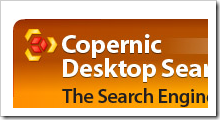
Another one mentioned (that I could find) was the Windows Desktop Search. Not the one that comes standard, but a separate download. Begs the question why it’s not in Windows by default. I guess they have their reasons.
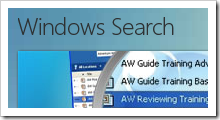
Not sure why, but Google Desktop Search wasn’t mentioned. It’s what I have running on this beast, and it does a pretty good job. The double-click of CTRL is fantastic, and I usually get a good answer from it. Actually, I usually cannot find the file, which then tells me it’s not on my computer, or it’s named something else.
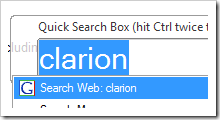
Update:
Google Desktop Search was indeed talked about. My own internal searching algorithm is quite stupid it seems, heh. Almost every comment was that it is limited. I respect the wisdom of my fellow Clarionites, so that makes me want to give Copernic a try. See what I’m missing out on.
Questions:
- What Desktop Search do you use?
- What benefits does Desktop Search provide the developer?
