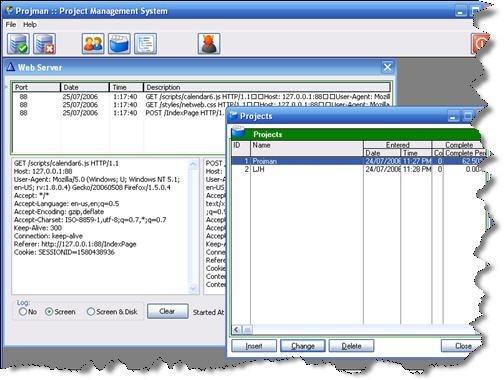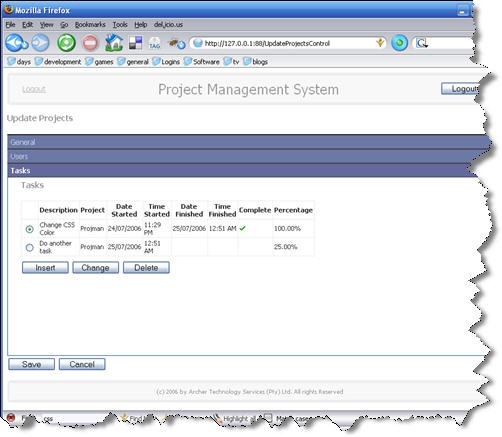Sometimes, right now being this case, I’m never quite sure what will spew forth into the blog. My mind can lead itself down some pretty twisty turns.
My "foundational" work on Archer is taking longer than expected, naturally, BUT .. is yielding some fantastic results.
I’ve been spending the last couple of days doing a number of things.
1. Tightening up the base code, my skeleton apps, and the Tools dll. Although I don’t have a _lot_ of functionality at the moment, I want to do it right from the beginning. If ever the niggling voice jumps in and says that would be better in Tools, I take some time listening, weighing up, and if the voice is speaking truth, then Stop. Change. Update Tools. Update Apps. Begin again.
It means I’m slower, especially at this stage. But it also means (and this weighs far heavier than the former fact) that the code is cleaner, there are no shortcuts (well, not many), and that my development is tight. Clean. Clarity of purpose.
2. In my User Skeleton App (which is more a combination of a simple desktop app + nettalk web server) I’ve added the Advanced User functionality (User Groups, Security Profiles). This has meant that not only was I able to add the functionality on a "dummy" system (thus not having to worry about breaking complicated functionality), but I got to make sure future projects have this plugged in from the start.
I’m finding that the idea of this particular skeleton app is changing. Not the idea. The reality. It’s still a skeleton, but more and more it’s becoming something special. I guess this is happening as my base functionality (and understanding) grow.
3. Developing a Task management system (simple, of course) to .. manage .. my tasks. I’m getting swamped trying to keep up with everything I write down in my notebook. I’m sure there’s a lot of good ideas that go to waste, because I write twenty pages a day and don’t read back over seventeen of them.
Yes, Projman was a Task management app. But Projman was more of a test. It wasn’t built on a solid foundation. I was then even more newbish than now. My methodologies were lame (although back then I thought they were okay). Which makes me think .. in a year, will I think my current ones are lame? Probably. This makes me want to strive harder to get better quicker in this stuff.
This Task management system will be simple, streamlined, and powerful. That’s pretty much what any company will say about their product. You’ll just have to wait and see I guess. I do plan to release it as an app, but not for a while. It will stay plain (not prettied up) while I use it day in and out, making sure the processes are .. clean, lean and fast. Simple. Powerful.
For now, Rasp is my main concern. No. Immediate. After the next build (my current plan), I’ll begin charging for Rasp. I’m going to do something similar with SecretKeep and DeleteThem as well. As small as they are, functionality-wise, there’s still no good reason why I can’t start selling them. Professional products. If people don’t buy them, then so be it. I will learn why, and return more powerful than ever before! Wait .. :).
So Rasp. Yeah. So the User functionality will slot right in. And i’ve been nutting out the folder/files/users/security thing. The more the ideas coalesce in my mind, the more convinced I am that this product will rock. Seriously.
4. The website. Arggg. That reminds me .. stupid IE<7 not liking transparent pngs. I’m just going to have to do everything in bmps or something.
Ahem. Some might have noticed on the Archer site there are a couple of new images. I’m wanting to take some of the good from what I see on a lot of awesome looking blogs and web 2.0 development sites. They have clean but spek looking images for processes. Most especially downloading.
So the site is going to visually start looking better, hopefully. Not cluttered. Better.
Also, I want to get a blurb on the frontpage. Something that says "You really should look at our software, our products, we are awesome, but humble, and funnny, and if you are George R R Martin please personally email me and we can be best friends".
5. Well, there’s probably more, but this black duck has to go to bed.
—
Almost.
I was talking to Bruce this evening, and realised, by the time of the Aussie Clarion Devcon (I never know which order to put the words .. is it the Aussie Clarion .. or the Clarion Aussie??) we will have our mits on Clarion 7. This got me quite excited. More. Clarion 7 has kind of been this hazy fog in the future, a dream seen through a grey stained glass window seen through my rugby jersey after a game in the mud. Now, the very idea of the reality of holding it in my muddy hands fills this heart with joy.
Not "heading up to home" joy (heh), but .. "Diablo 3 has been announced!!!" joy. You know what I’m talkin bout.
Actually, that’s not _too_ far from the truth. More than ever lately Development has eclipsed Gaming in my excitement tank. Sure, I spend at least 40 minutes a night playing tennis and boxing on Wii Sports, sweating it up (it WILL get me fit .. ha ha), but that’s for .. well .. fitness. And a little fun.
Anyway, I’ve a feeling this post is gonna quadruple the size of the Dev Dawn frontpage. So without further ad …