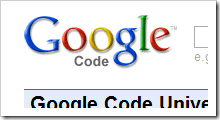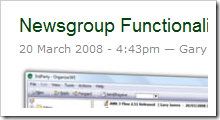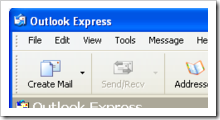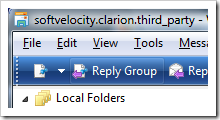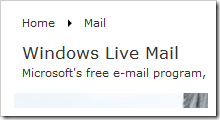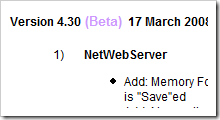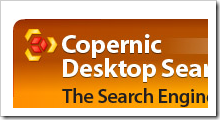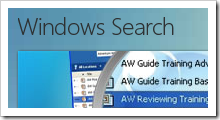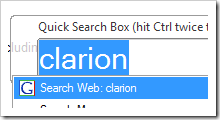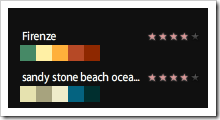Welcome to the first of a new Category of Clarion Folk posts!
Project Dimes will be ideas for any kind of Projects. They might be brand new, they might already have been done half a hundred times.
A single Screen Name across the entire Web. That’s my proposal.
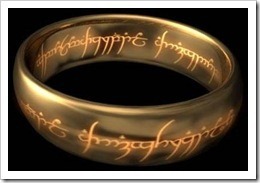
"What!" I hear you say, "That’s stupid."
"OpenID is the big thing for the now, people are fighting with big words over whether or not to do it .. silly silly boy, don’t even step into that overly large pond."
That’s true. OpenID is the big talking point these days. But hear me out.
The Big-Ass Name Grabber
Instead of getting everyone to subscribe and wotnot, turn the whole thing on it’s head.
The idea is that you go to the people, not the other way around.
1. Develop a lean mean fighting machine of a "Bot" and send it throughout the web, probably just starting with blogs, reaping all the names of comments, posters, and others that it can find.
The problem here is Emails. You need the Email, but to get it, you become a spam artist. And therein lies the problem with my idea. Found. Debunked. Done.
But I’ll keep going :)
2. Contact the Names and ask them to come and verify their "Name".
See, here’s the rub. How do you contact them without being a spammer? And without getting them to come to you first?
3. First person in gets the name first, and then you do a kind of "Gravatar" ish thing, making deals with the bigwigs like WordPress and Drupal and all the hosted Blogging places.
4. Because you’ve successfully done what noone else could, retire at the ripe age of twenty three and live out your days playing badminton or Halo or even Warcraft. Whatever floats your fabulously wealthy boat.
Okay. There is _something_ in that idea .. but it’s not much. And the whole "Get Email Without Being a Spammer" thing would really seem to put the kybosh all over it.
Question:
- How do you "go to" people instead of people "coming to" you?