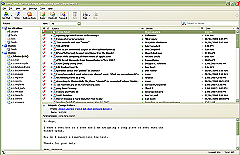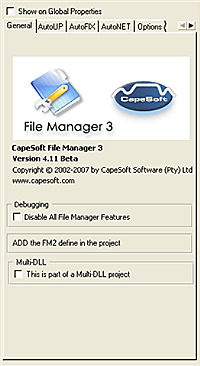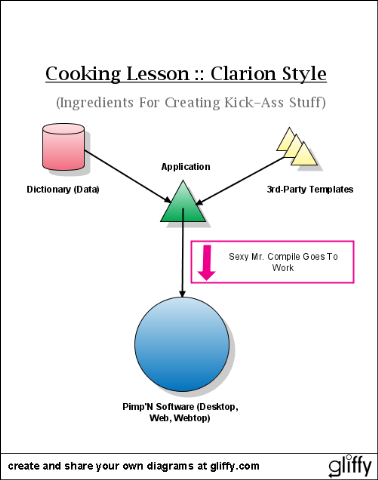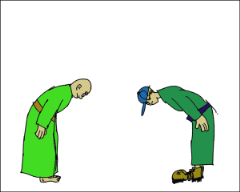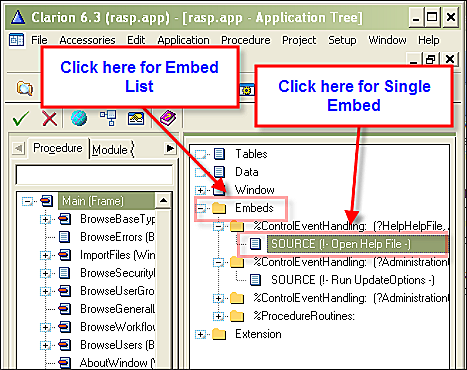Leading up to this year’s (2007) Aussie DevCon I was a mess of stress (the Talk) and excitement (the Everything).
Since a youngster, or before, I’ve loved companionship, friendship, fellowship .. As an older teenager I discovered Youth Camps .. and forget about it. Going through Uni, my life revolved around the next Camp, the next people event .. along with Girls, who provided the other half of panic and stress too.
Ahem.
Suffice to say that my mind was on big things this year.
We had three days of Capesoft Training. As readers of this blog (and DevDawn) know, I’m an unabashed fan of their work. But more than that, well no .. more importantly, they are genuine individuals. You can talk to them one-on-one, as a group. You can share a laugh, talk about rugby (these might be the same thing). You can discuss religion or go for a swim with them (Bruce, stop me! I’m waffling! Heh heh).
Then there was the two days of actual Conference. For the weeks previous, I had been concentrating on my talk (ask the guys I work with, or my better half). It was a huge dot in the calendar. Not because I was nervous about talking .. anyone who knows me for more than five minutes can see it’s plain I like talking. In front of people, or even by myself. Makes no difference, there’s always an audience :). I was nervous because of the _import_ of what was happening. I was nervous because I wanted to do very well. I was nervous because of who was there .. you, the community, Capesoft, Bob Z, Russ, my workmates.
It sounds very egocentric, and it is .. but the main focus of my mind leading up to the conference wasn’t the content of Bob’s speeches (Clarion 7). It was that I would deliver a talk that would fire the hearts and minds of those who listened.
Thankfully, Tony had put the talk in the middle of Saturday, so there was a day and a half to concentrate more on the other, more important, things. The talks, the people, the food. Oh baby, we had some good grub.
Okay, the intro is done. I will post Part 1 tomorrow, and Part 2 the day after. Splitting the five days into two, or possibly three segments.
Then, I’ll have six or seven posts that make up my talk. Also, a .DOC and .PDF will be put up. So possibly ten days straight days of content from PMyC (like the new shortening .. i’m thinking about doing a KFC .. ha ha .. and thanks to Bill for that)! Whooot.