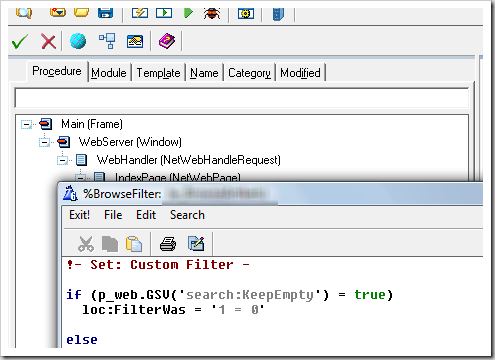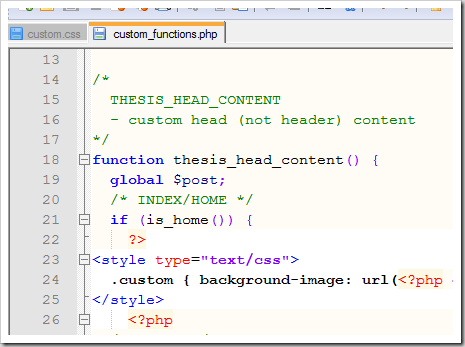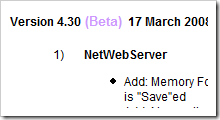I make no excuses for this list. These are the tools that I use every day. They are what I consider to be important for development.
That doesn’t mean I won’t change though, or be persuaded otherwise. I’m always hearing of other tools that sound great. Sometimes it’s a monetary restriction. Other times it’s a busy factor. Hopefully I’ll get to most of them.
Information Tools
Product Tools
Honorable Mention Tools
Information Tools
The Newsgroups (news.softvelocity.com)[Back To Listing]
The Newsgroups provide the largest amount of information relating to Clarion (that I know of).
You get answers to questions. You have the questions themselves. The 3rd-Party newsgroup is a most excellent source of specific product questions.
You get information regarding the Clarion Community across the world; What is happening in various countries; The meetings, gatherings, beer swilling.
You get people at their best, and at their worst.
The one true issue I have with the newsgroups is their inability to provide me with accurate and complete searching capabilities. The Google Groups version of comp.lang.clarion goes some of the way, but (as far as i know) it’s not an up-to-date mirror of the actual newsgroup. And that doesn’t account for any of the other individual newsgroups.
Clarion Mag (http://www.clarionmag.com)[Back To Listing]
Clarion Mag really does stomp all over the Newsgroups in a couple of key areas. Much better contextual searching; and it’s got a great Editor (Dave Harms).
Clarion Mag’s range of articles is large. They are written well, edited (as mentioned) well, and the presentation of the site is clean and simple.
Subscription may frighten some people off. Don’t let it. The benefit massively outweighs the paltry fee (less than two hundred big boys). You have a huge contextual well-written repository of information .. that’s peace of mind for problem-solving.
ClarionShop (http://www.clarionshop.com)[Back To Listing]
I know, bad data mapping huh. ClarionShop isn’t really an "Information" site.
ClarionShop is the best place to buy 3rd-Party Templates and Software.
The folks there are friendly and the service is top-notch.
NetTalk Central (http://www.nettalkcentral.com)[Back To Listing]
This site (it’s forums are the main attraction) has quickly become one of the busiest in the Clarion Community.
For anything NetTalk, particularly the Web Server, head on over. I’d say even to prefer it over the 3rd-Party Newsgroup for help, advice and knowledge. Bruce visits often, and there are more and more wise heads logging in.
Product Tools
File Manager 3 (http://www.capesoft.com/accessories/fm3sp.htm)[Back To Listing]
This is, without a doubt, the greatest 3rd-Party Template in existence for Clarion. And I’d suit it up against the development world at large too.
File Manager 3 is a Template from Capesoft. You buy it and you install it.
What it does is give you the freedom to change your File Structures with wild abandon, and not have to worry about writing your own conversion functionality.
Plug it in. Increment the Version. Compile. Nothing Simpler.
Clarion Desktop (http://www.clariondesktop.com)[Back To Listing]
I’ve gushed about Clarion Desktop before (here). You cannot put a price on making the 3rd Party product upgrade process easy. But I will. $3 a month. That’s right! Gary charges you 3 big boys a month, and what you get in return will save so much time.
Let’s be clear on the reason for Clarion Desktop making this list.
I don’t have to manually upgrade my 3rd Party products. Clarion Desktop knows when there is a new version and will download and (in most of mine) run the Installer. Clarion Desktop (the Professional edition) keeps my passwords, and for the Capesoft products (and some others) that really takes a painful equation out of the way.
There are some issues. Sometimes a product’s "version" will be stuck until you do a manual upgrade. I believe this is due to a problem with how Clarion Desktop reads the 3rd Party RSS feed. But I could be wrong.
For me, taking away the pain of manual 3rd Party product upgrades justifies Clarion Desktop’s place on this list.
NetTalk (http://www.capesoft.com/accessories/netsp.htm)[Back To Listing]
I use NetTalk all the time. These days it’s usually the Web Server in conjunction with Emailing and some other facets. But whether you want to build a standalone Web Server with Browse/Form (and a lot more) Template functionality hitting your DB directly .. or whether you are looking to write and E-Mail client, NetTalk is the Template for you.
Particularly, the Web Server is just awesome. You don’t need to worry about IIS. You don’t need to worry about Apache. All you need (this should be a song) is NetTalk.
PDF-Tools (http://www.docu-track.com/home/dev_tools/clarion/)[Back To Listing]
Reporting to PDF is vital in our world today. Face it, without PDFs you cannot expect to compete.
PDF-Tools is a complete package. You plug in the Template and compile. The more you delve into the options (which work by default just fine), the more you understand the power PDF-Tools gives you.
Setup Builder (http://www.lindersoft.com/products_setupbuilder_dev.htm)[Back To Listing]
Putting together an Installation can be tedious and frustrating. Setup Builder is none of those two, and all of awesome.
Learning the ropes on a new product can be daunting, but take the time with Setup Builder and you will be rewarded in full. Once the fog has lifted (I had a few days of heavy fog, the old brain couldn’t work it out right away) you will be hit with just how much control Setup Builder gives in the creation of Installation (and Upgrade, and more) files.
More than just being a great product, the support that Friedrich brings to the product is first-class. Absolutely.
Dr. Explain (http://www.drexplain.com/)[Back To Listing]
A couple of years back, I saw a post on the newsgroups about a piece of Help Authoring software. The word "free" and "blog" jumped at me with feverish excitement, so I downloaded Dr. Explain, wrote a review, and received my copy.
The latest version of Dr. Explain has kicked it up ten notches to take on the big fellows. Basically, you can write your Help files with wild abandon now, not only having something which outputs like Help & Manual, but pulls in SnagIt-like functionality for good measure.
Seriously, this is what Help Authoring software should be. And is with Dr. Explain.
Notepad++ (http://notepad-plus.sourceforge.net/uk/site.htm)[Back To Listing]
A Text Editor is a powerful development tool. You should not get by without one.
Notepad++ trumps the previous place-holder here, Ultraedit, for me. It’s Lightweight. It does what I needed Ultraedit to do. It’s free. And, it’s light. Weight.
The Text Editor is like the proton energy pill. Or something.
Notes:
"Documents and SettingsApplication DataNotepad++userDefineLang.xml""Program FilesNotepad++pluginsAPIs*.api"
Honorable Mention Tools (One’s I Don’t Use But Probably Should)
Clarion Handy Tools (http://www.cwhandy.com/)[Back To Listing]
I didn’t know much about CHT until I started really getting into NetTalk. Now whenever I’m gushing about NetTalk, one of the little men in the back room of my brain is thinking about CHT and humming away to ACDC: "C. H. T. .. It’s Dynamite!"
This is one particular product that I really want to, and will, try out in the near future. If you ask around, on the newsgroups or Skype or elsewhere, CHT will be on the praise list.
What does it give you? From what I can tell .. Everything. And that’s just fine.
Clarion Connection (http://www.outsidetrains.com/cc/)[Back To Listing]
Tom’s site is fantastic. It’s two lists. One being the recent "Clarion Stuff", the other being ALL the "Clarion Stuff". If you like your information methodical and vertical, hit up Clarion Connection.
I need to visit here more often.